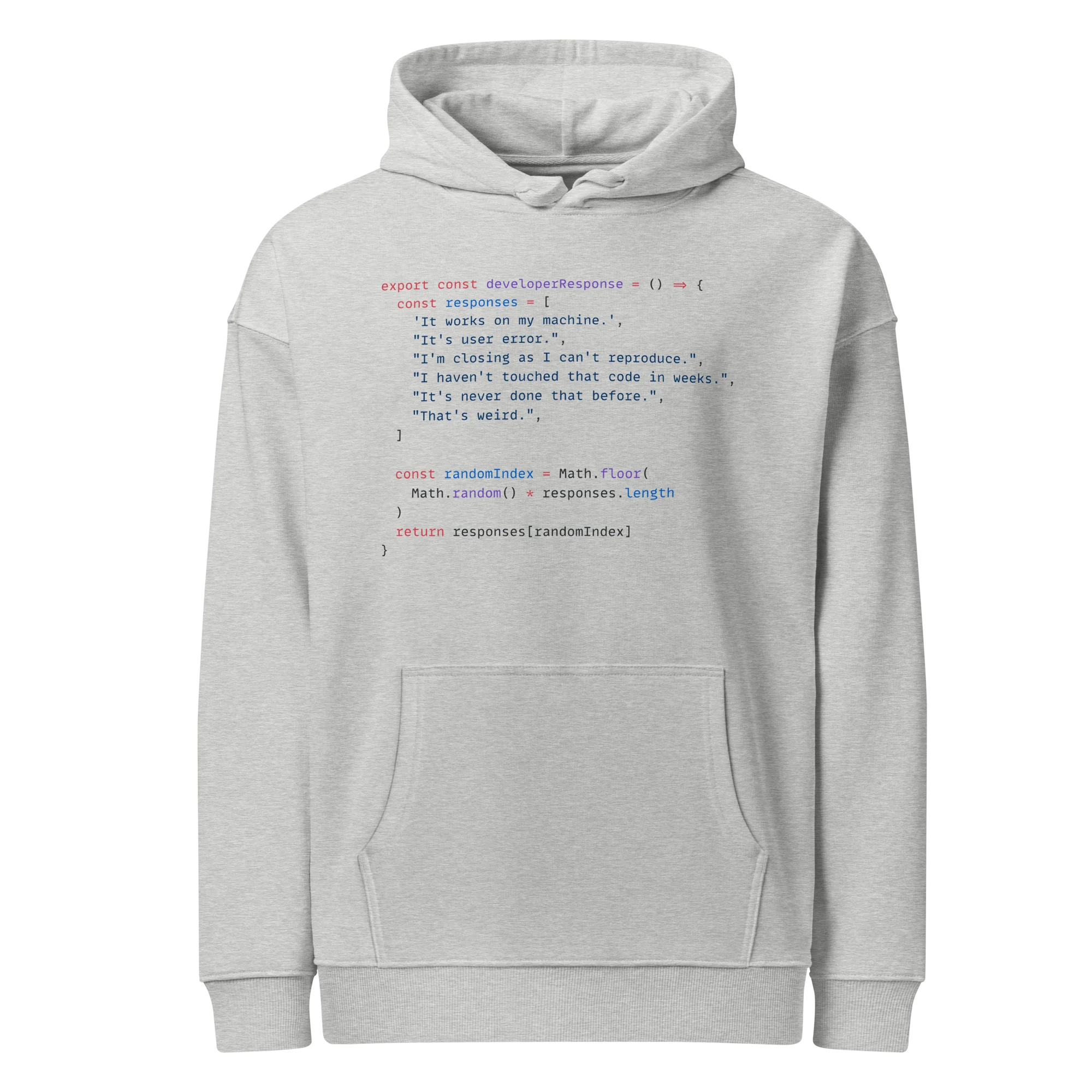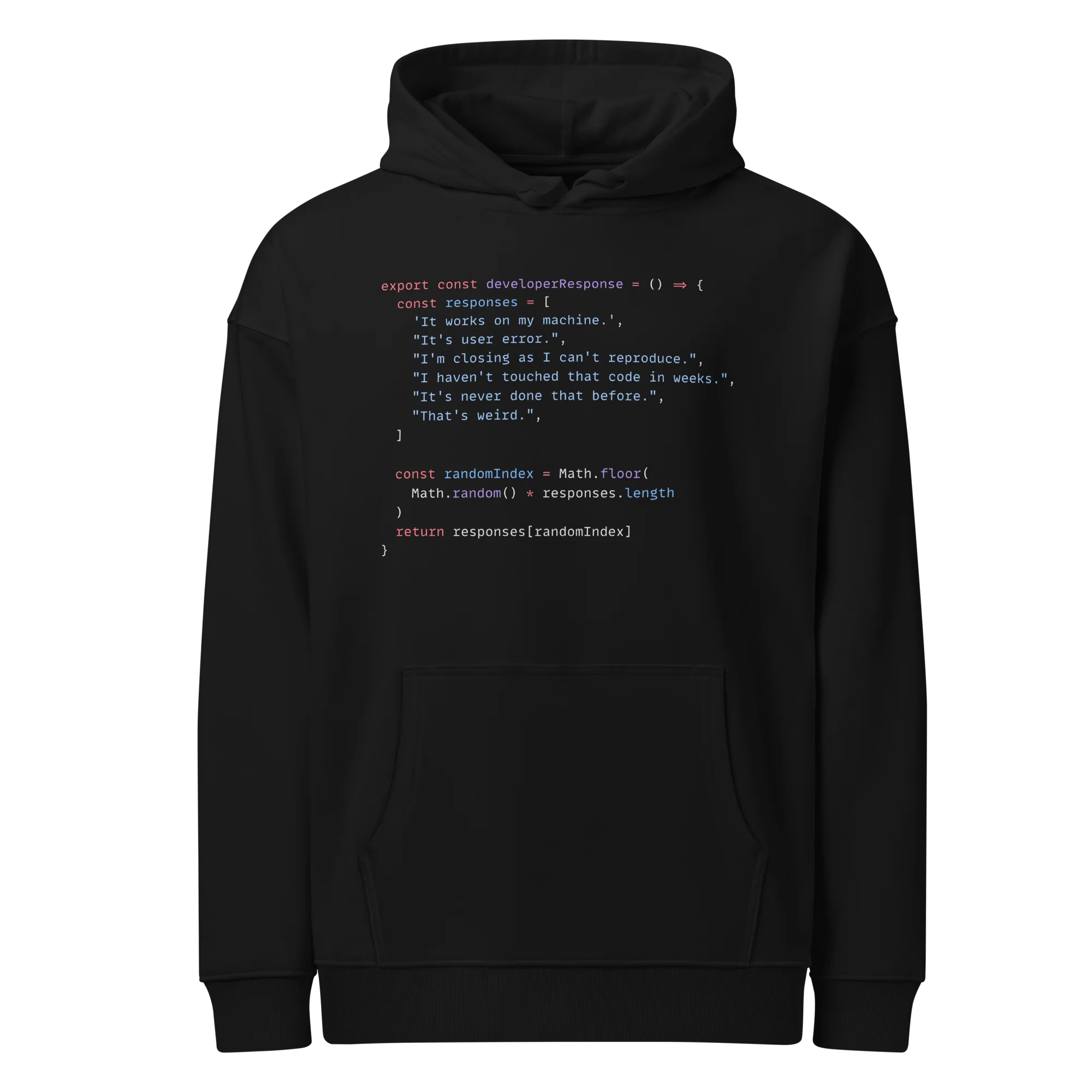Model Persistence and Deployment
Scikit-learn Basics
2 min read
Published Nov 17 2025, updated Nov 19 2025
Guide Sections
Guide Comments
Once a model has been trained and validated, the next step is to preserve and reuse it.
Model persistence lets you avoid retraining every time, and deployment allows the model to make predictions on new, unseen data, often in an application, API, or scheduled process.
Scikit-learn integrates smoothly with Python’s standard tools for persistence (joblib, pickle) and plays nicely with web frameworks and workflow systems for deployment.
Why Persist Models?
- Reproducibility : Reload the exact same model months later.
- Speed : Skip retraining for every session or service restart.
- Consistency : Ensure training and inference use identical preprocessing.
- Deployment : Serve predictions through APIs or batch processes.
Typical life-cycle:
- Train
- Validate
- Save
- Deploy
- Predict
- Monitor
- Retrain
Saving and Loading Models with joblib
joblib is recommended over pickle for Scikit-learn objects, it’s faster and handles large NumPy arrays efficiently.
Output:
Notes:
- The file extension doesn’t matter, but
.pklor.joblibare common. - Always load with the same Scikit-learn version used to train it.
Saving Pipelines (Preferred Way)
If you’ve built a preprocessing + model pipeline, save the entire pipeline rather than individual components.
This guarantees preprocessing and model steps stay synchronised.
Versioning and Reproducibility
A saved model should always be accompanied by metadata describing:
- Scikit-learn version
- Python version
- Feature names / preprocessing steps
- Training data summary
- Hyperparameters
Example:
Store these files together so you can rebuild or audit the model later.
Making Predictions After Loading
Once loaded, use the model exactly like before:
If it was a pipeline, preprocessing (scaling, encoding, etc.) will happen automatically.
Deploying a Model as a Script
For local or batch use, you can create a small Python script:
Run:
Monitoring Deployed Models
After deployment, monitor:
- Input drift: Data distribution shifts over time.
- Performance decay: Accuracy declines on recent data.
- Service metrics: Latency, error rates, uptime.
Tools like Evidently AI, MLflow Monitoring, or custom dashboards can automate drift and accuracy checks.
Example idea:
Security and Integrity Considerations
- Never load models from untrusted sources (pickle/joblib can execute code).
- Sign or checksum your model files if distributed externally.
- Restrict API input formats to prevent code injection or denial-of-service attacks.
Best Practices
- Save the full pipeline, not just the model.
- Document versions and parameters.
- Use joblib for large models.
- Keep metadata with the model artifact.
- Monitor post-deployment drift.
- Automate retraining when performance degrades.