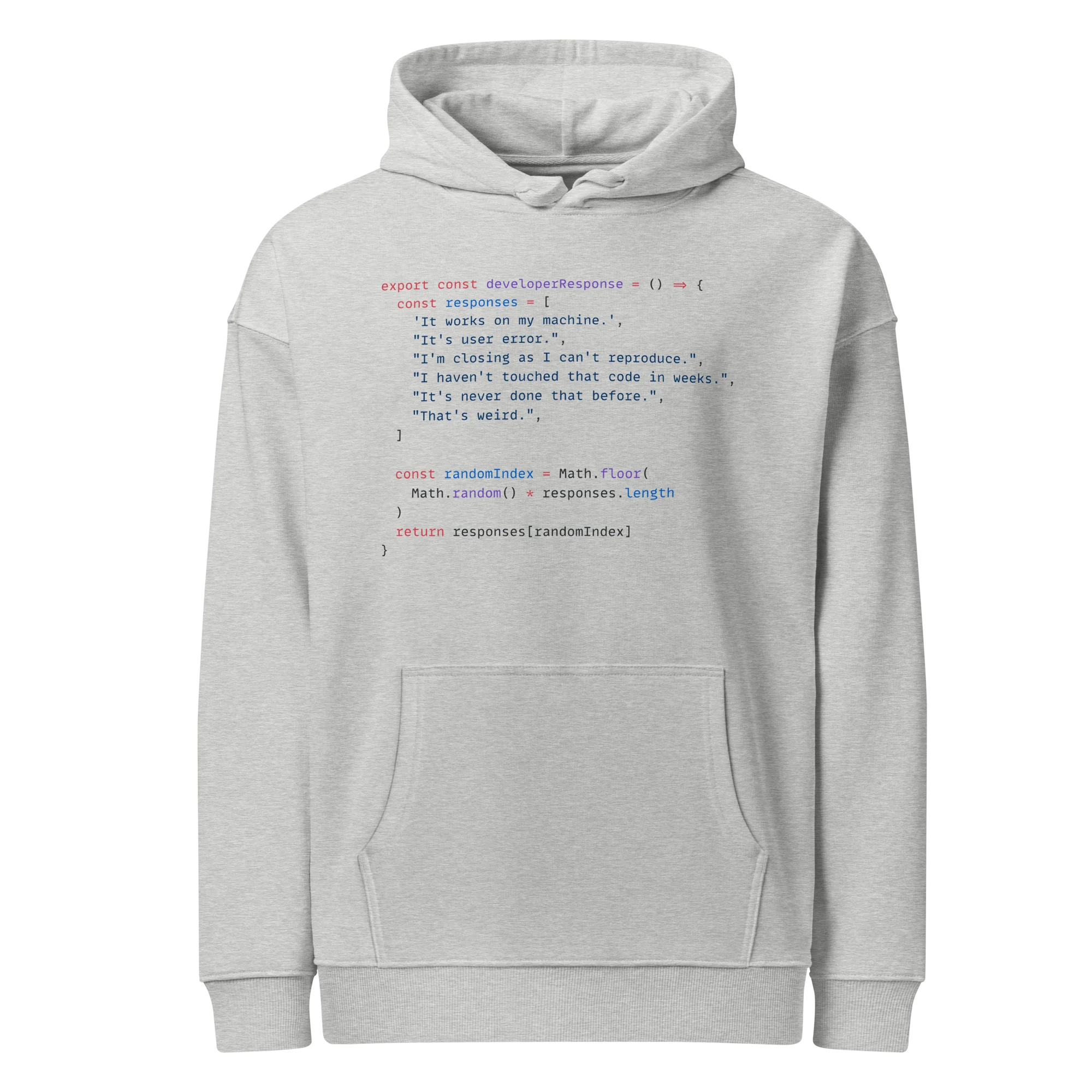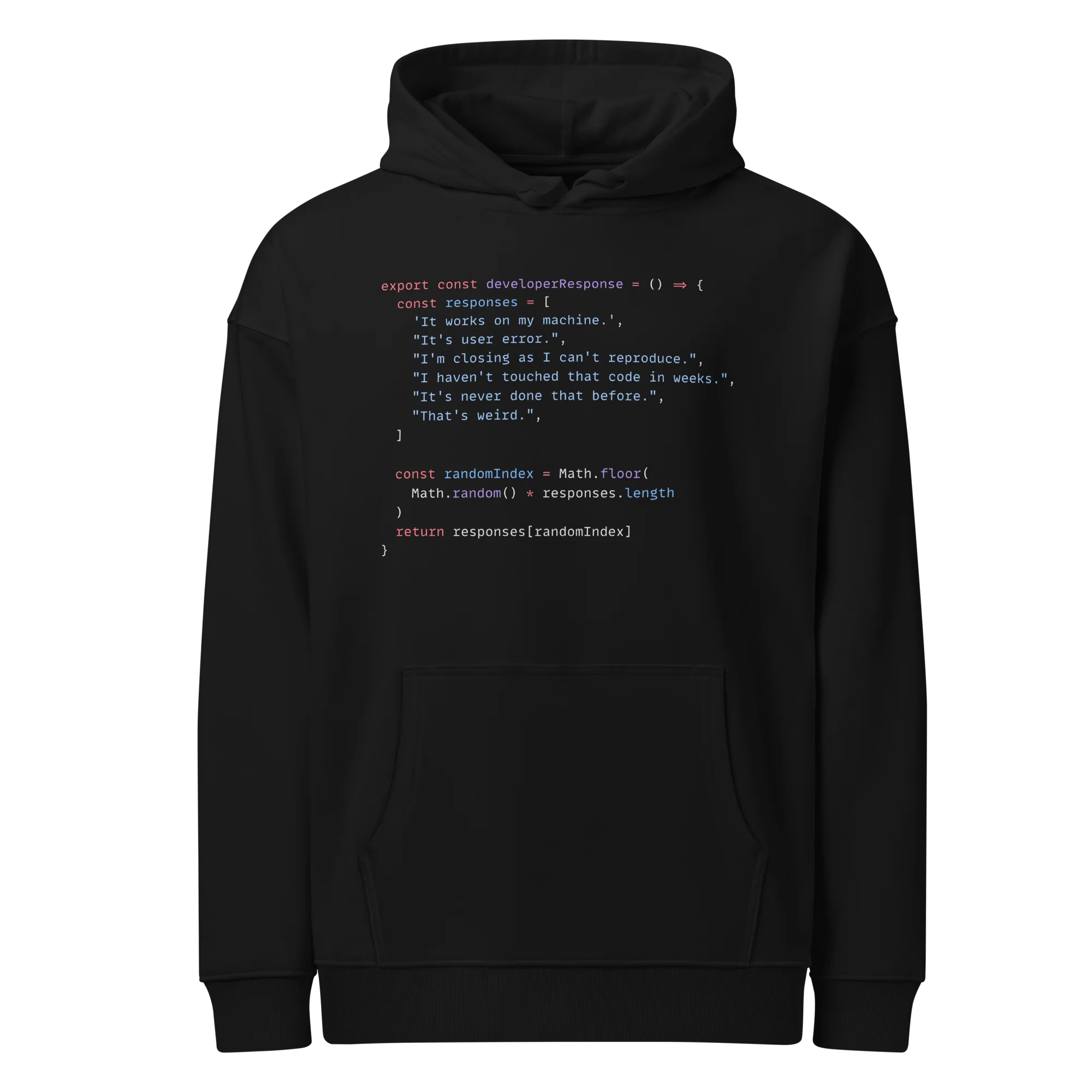Pipelines and Workflow Automation
Scikit-learn Basics
3 min read
Published Nov 17 2025, updated Nov 19 2025
Guide Sections
Guide Comments
As machine learning projects grow, data preprocessing and modelling steps can quickly become complex and error-prone.
Each transformation (scaling, encoding, imputation) must be applied consistently, and in the correct order, across training, validation, and test sets.
Scikit-learn’s Pipeline and ColumnTransformer classes solve this problem elegantly.
They let you chain multiple steps (data cleaning, feature engineering, model fitting) into a single, reusable object with a uniform API.
Why Use Pipelines?
Without a pipeline, you often write code like this:
This works but is easy to get wrong, especially when tuning or cross-validating models.
A Pipeline automates this process:
- Keeps preprocessing and modelling steps together
- Prevents data leakage (accidentally using test data during training)
- Simplifies cross-validation and hyperparameter tuning
- Makes deployment easier, one object does everything
The Pipeline Object
A pipeline is simply a sequence of steps defined as a list of (name, transformer/estimator) pairs.
The final step must be an estimator (a model with .fit()).
Example
Output:
Now scaling and model fitting happen together — and the same pipeline can be used directly on new data.
Pipelines and Cross-Validation
Pipelines integrate seamlessly with cross-validation and hyperparameter tuning.
Note:
In parameter names, use the double-underscore (__) to refer to parameters inside a specific step.
Example:
- Step name:
'logreg' - Parameter:
'C' - Full name for tuning:
'logreg__C'
Combining Different Data Types
Real-world data often contains a mix of numeric and categorical features.
You can preprocess each type separately using ColumnTransformer, then include it in a pipeline.
Example: Mixed-Type Preprocessing
Everything (imputation, scaling, encoding, and model fitting) now runs in one unified workflow.
Accessing Steps and Attributes
You can inspect or use intermediate steps in a pipeline:
Or use the pipeline as a transformer:
Feature Names After Transformation
After a ColumnTransformer, it’s often useful to see what the final feature names are (especially after one-hot encoding):
This helps in model interpretation and debugging.
Tuning Pipelines
You can tune any parameter inside a pipeline or nested pipeline using the step__parameter syntax.
Example:
Grid search and randomised search automatically handle pipelines just like any other estimator.
Saving and Loading Pipelines
You can save a fully trained pipeline, including preprocessing and the model, using joblib.
This ensures that the exact same transformations and model logic are reused later in production.
Pipelines with Feature Selection or Dimensionality Reduction
Pipelines can include any combination of preprocessing, feature selection, and modelling.
Example:
By chaining these steps, you guarantee the same PCA transformation during both training and prediction.
Nested Pipelines and Advanced Workflows
You can even include pipelines within ColumnTransformers or other pipelines.
This is useful when you need separate processing pipelines for multiple feature groups.
Example:
This structure lets you modularise your workflow, making it easier to debug and maintain.
Common Pitfalls
Pitfall | Description | Solution |
Fitting transformers separately | Test data influences preprocessing | Always use |
Forgetting to apply the same transform to test data | Leads to inconsistent input | Let the pipeline handle transformations automatically |
Using categorical strings directly | Models can’t interpret text | Encode with |
Manually tuning inside pipelines | Inconsistent or slow | Use |
Best Practices
- Always encapsulate preprocessing and modelling together - Pipelines ensure consistency and prevent leakage.
- Use
ColumnTransformerfor mixed data types - Handle numeric, categorical, and text features separately and cleanly. - Integrate tuning and validation directly - Combine pipelines with
GridSearchCVfor reproducible optimisation. - Save pipelines after training - This guarantees identical preprocessing when deployed.
- Keep pipelines modular - Build smaller components (scalers, encoders, models) and combine them, this improves flexibility.